In case, you want to cancel the order, please go to the AVOCADO App. Go to Menu -> Orders -> Select your order and you can cancel the order by clicking the Cancel button as in the image below.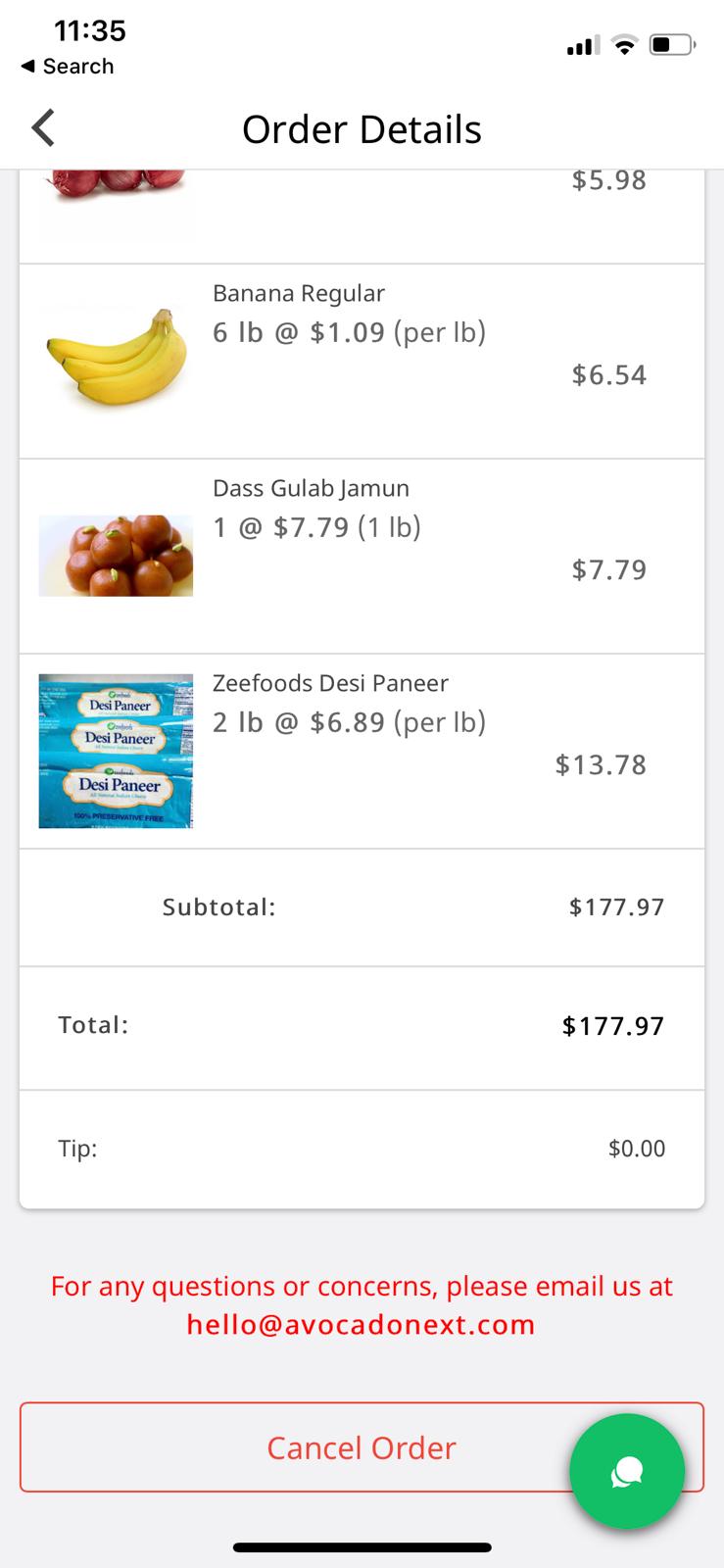
Still can't find what you are looking for?
![]()
Our award-winning customer care team is here for you.
Contact Support