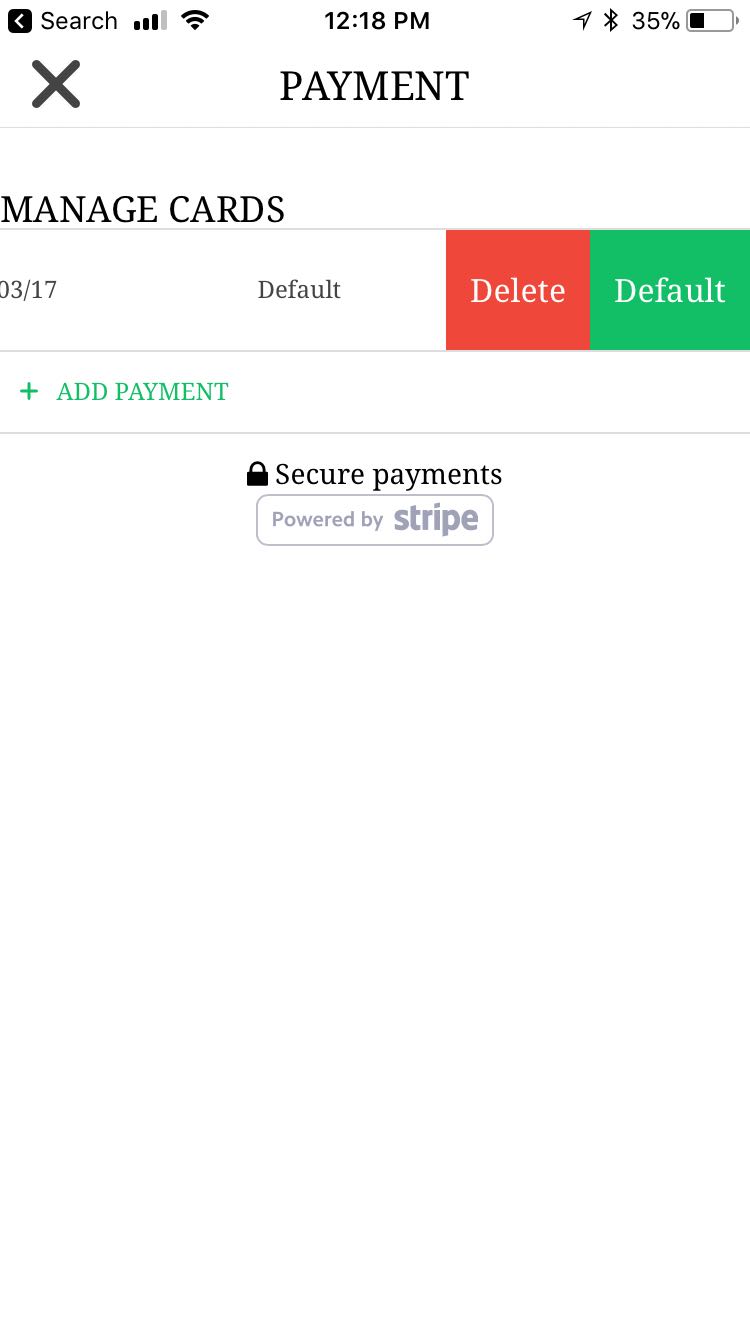Use your app to remove a payment method from your account when it expires or you no longer want to use it to pay for the AVOCADO service.
Please note that you must have one payment method on your account at all times. If you wish to delete your only payment method, you'll need to first add a new one.
To delete a payment method:
1. Select PAYMENT from your menu.
2. Left swipe the card you want to delete
3. Tap DELETE and confirm.